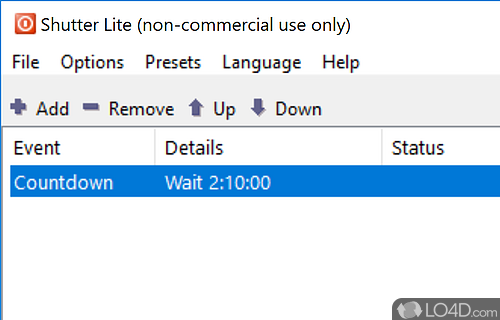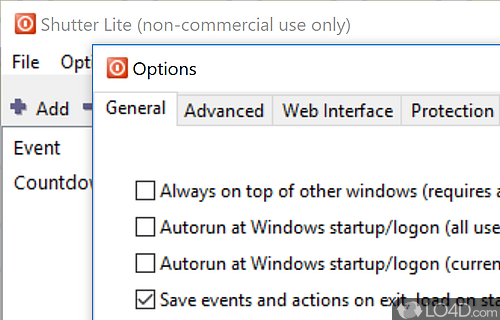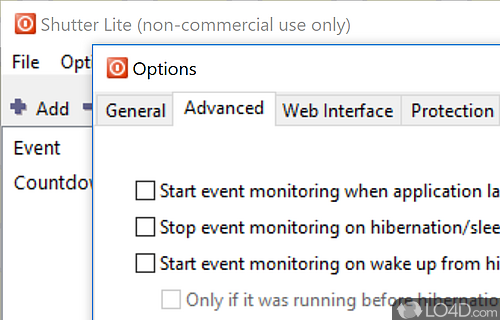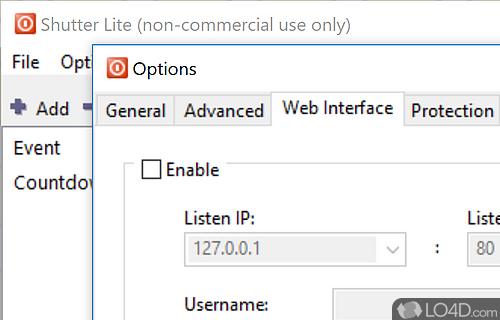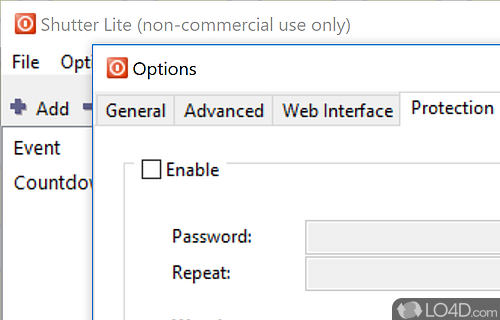Automatic shutdown utility that can turn a PC off based on a user-created schedule among other actions.
Shutter is a freeware system shutdown app and Windows optimizer, developed by Denis Kozlov for Windows. It's pretty professional.
The download has been tested by an editor here on a PC with some screenshots included to illustrate the user interface.
A shutdown scheduler software app for Windows
Shutter is a multifunctional scheduling utility, which has a user friendly and easy-to-use interface and supports many different Events and Actions. Events: Countdown, On Time, Winamp Stops, Low CPU Usage, User Inactive, Battery Low, Window Closes, Process Stops, Ping Stops, File Size Limit. Actions: Shutdown, Reboot, Log Off, Lock Workstation, Sleep, Hibernate, Monitor Turn Off, Un/Mute Master Volume, Hang Up, Alarm, Play Sound, Execute Program.
Desktop links can be created to execute any of the supported actions directly from desktop. Web Interface allows remote execution of actions and displays run-time information about the computer: Up Time, List of Processes, Screenshot of a Desktop, Program Execution, and more.
Compatibility and License
Is Shutter free?
Shutter is provided under a freeware license on Windows from Windows boot software with no restrictions on usage. Download and installation of this PC software is free and 4.8 is the latest version last time we checked.
What version of Windows can Shutter run on?
Shutter can be used on a computer running Windows 11 or Windows 10. Previous versions of the OS shouldn't be a problem with Windows 8 and Windows 7 having been tested. It comes in both 32-bit and 64-bit downloads.
Filed under: